Click the Inventory in the top menu. (Picture 1)

Picture 1 - top menu
Click on the All products (Picture 2)

Picture 2
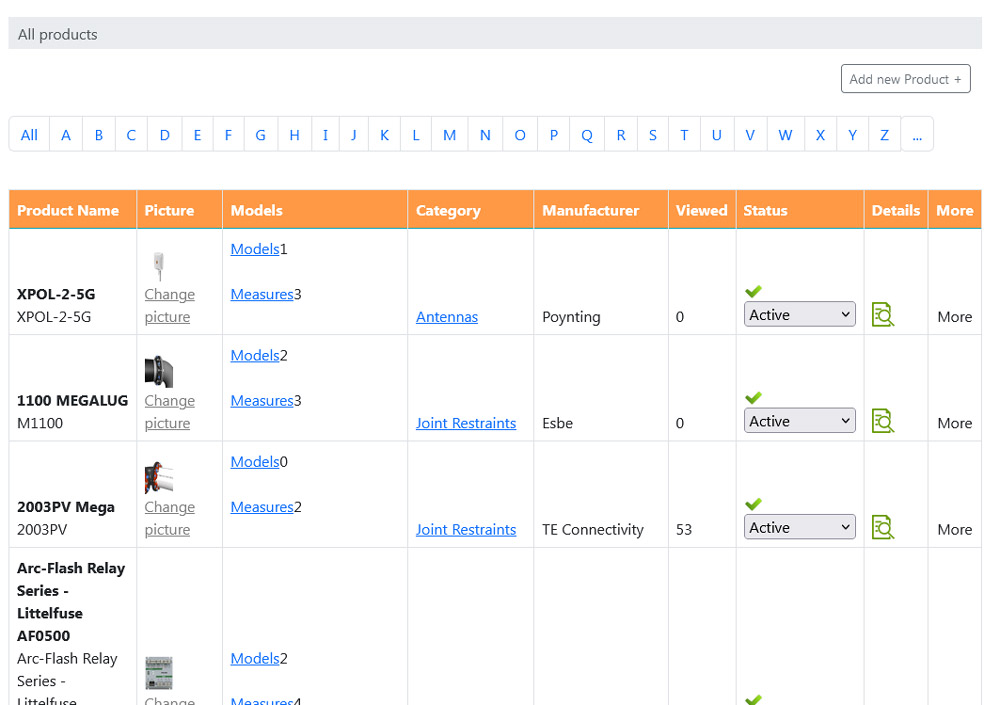
Picture 3
My Products
- Product Name
Displays the name of the product and product ID for easy identification.
- Picture
Shows a thumbnail image of the product for quick visual reference.
- Models / Measures
Indicates how many models are available under the product, with a link to view or manage them. Mesures are inicator of techical characteristics of a product.
- Category
Displays the category to which the product belongs, helping organize products by type.
- Manufacturer
Shows the name of the company that produced the product.
- Viewed
Displays the number of times the product has been viewed, useful for tracking interest or activity.
- Status
Indicates whether the product is currently active, inactive, or under review.
- Details
Provides a link or icon to view more detailed information about the product.
- More (Edit, Delete)
Offers additional options such as editing the product information or removing it from the database.