Click the Data Management at top navigation menu and then Utility works (Picture 1)
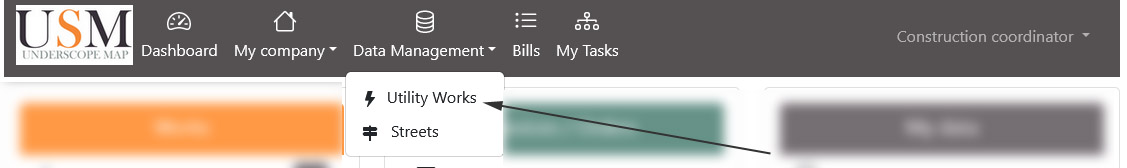
The Utility Construction Dashboard provides a centralized view of key activities, including the status of utility infrastructure works (current, urgent, and finished), orders for works, and locating tasks such as current requests, accepted requests, and locating reports, all with quick access to details and search functionality.
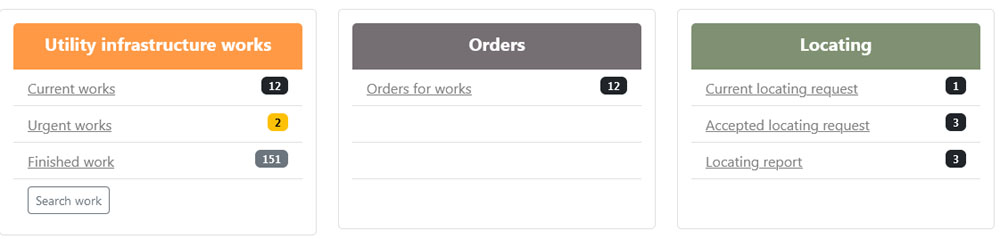
- Current Works
Displays a list of all ongoing utility infrastructure projects, with details such as location, type of work, and progress.
- Urgent Works
Highlights utility infrastructure projects that require immediate attention or have high priority.
- Finished Work
Shows a record of completed utility infrastructure projects, providing easy access to past work details.
- Search Work
Allows users to quickly search for specific utility works based on keywords or criteria.
- Orders for Works
Lists all orders related to utility construction, helping users track and manage requests or assignments.
- Current Locating Request
Displays the locating requests that are awaiting action or approval.
- Accepted Locating Request
hows locating requests that have been approved and are currently in progress.
- Locating Report
Provides detailed reports of completed locating tasks, including results and findings.
Here’s a description of all the links in the Utility Construction Dashboard