This article is explain how to change your account password.
This process is available for all accounts
Click on small arrow on the right side to open popup menu. ( Picture 1)

Picture 1
Click on the My account
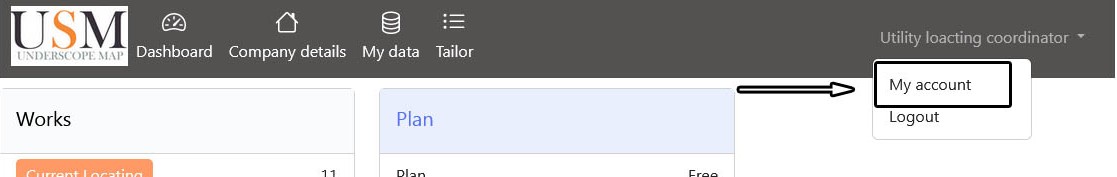
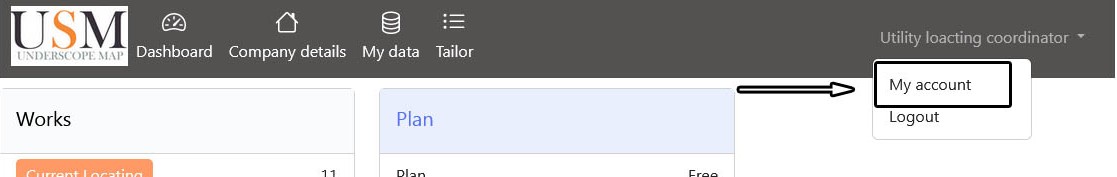
Picture 2
Click on the Change password
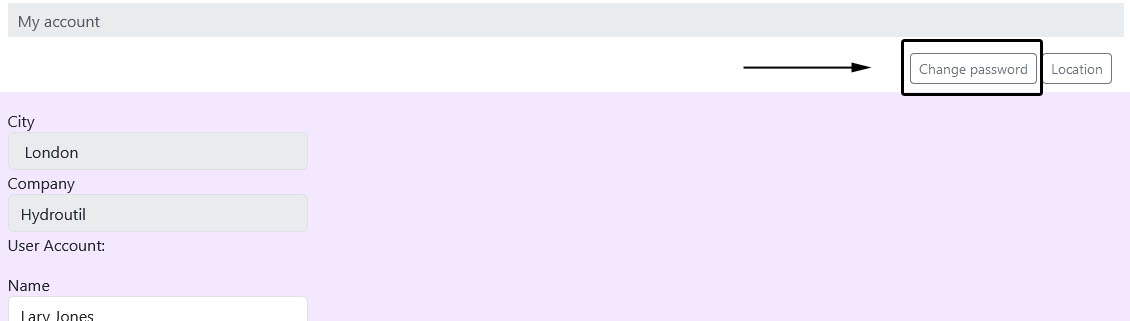
Picture 3 ( Street list )
To change password insert old password , then new password and confirm new password.
And click on button Save
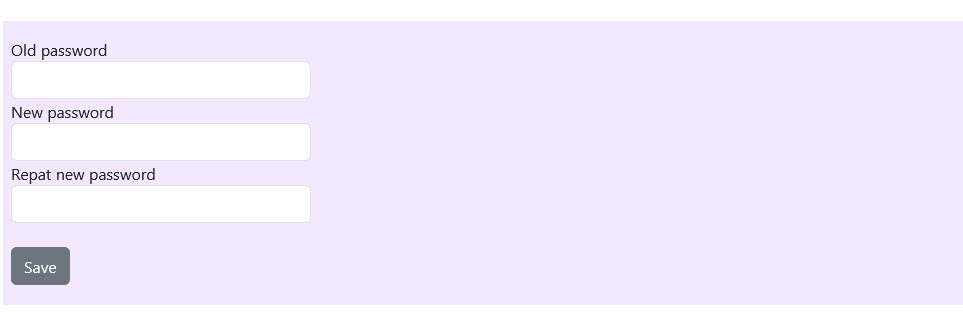
Picture 3 ( Street list )