Click on the Data management in the top menu . (Picture 1)
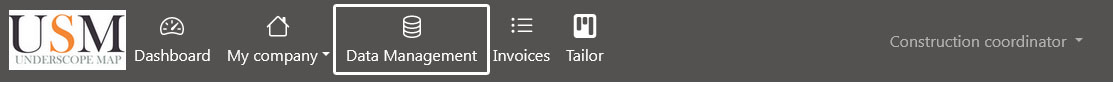
Picture 1
Click on the Streets panel.


Picture 2
Streets page
Click on the first letter to see only streets starting with selected letter
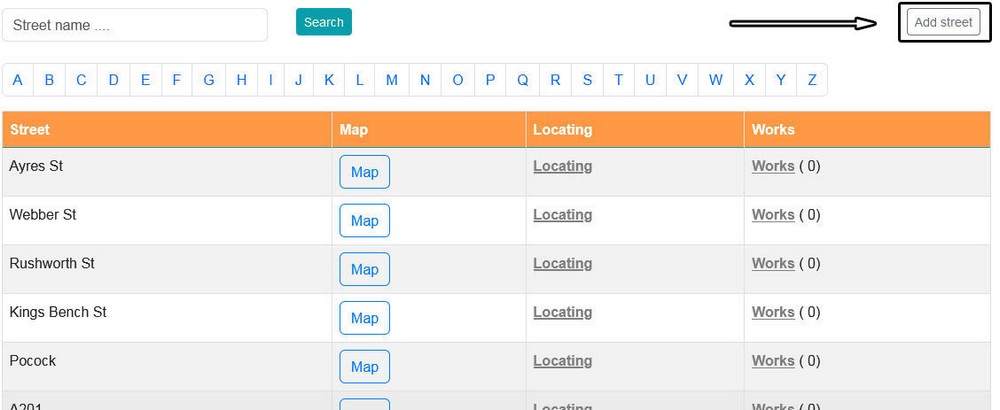
Picture 3
To add new street enter the street name in the text box.
Move map and set position of red marker approximately in the middle of the street.
Click on Save button
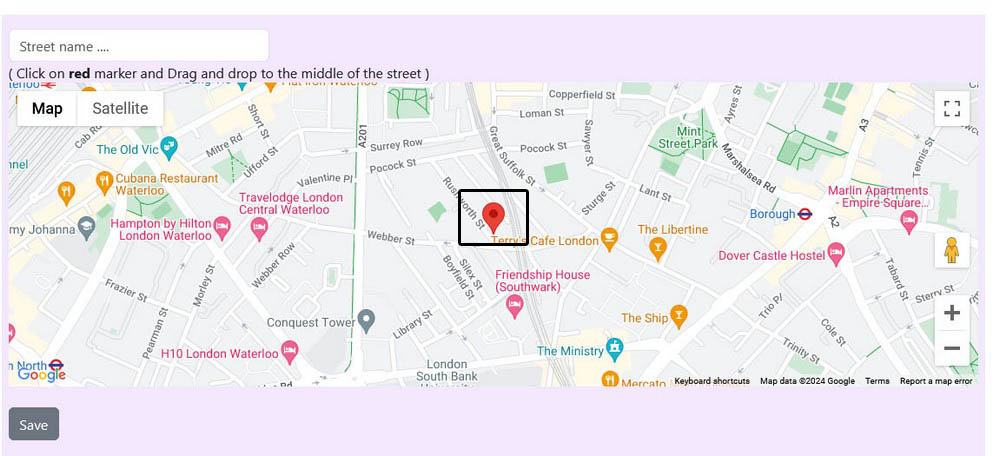
Move map and set position of red marker approximately in the middle of the street.
Click on Save button
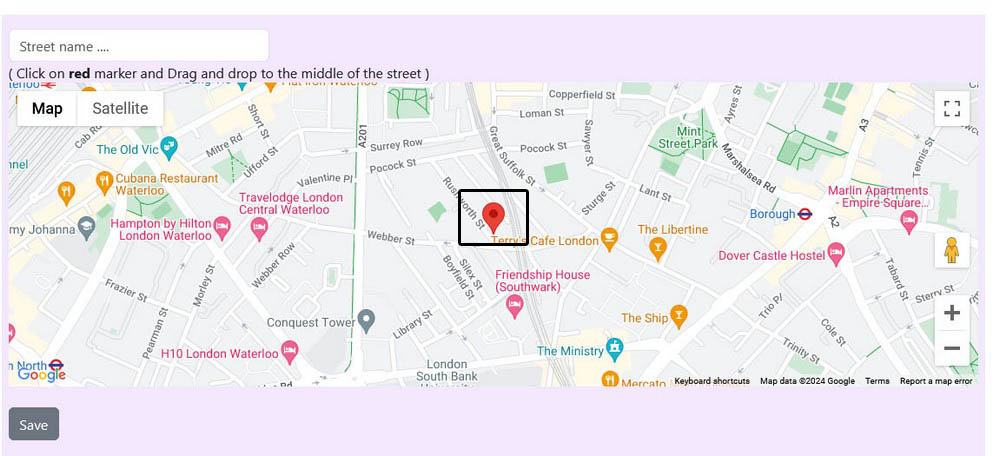
Picture 4