Picture 5 - Select street
- To add new work first select street where work is going to be done.
- You will see street list of your city
- Just click on the link Add work in the column of street where work is going to be done
- For easy search, there is a possibility to select streets by first letter.
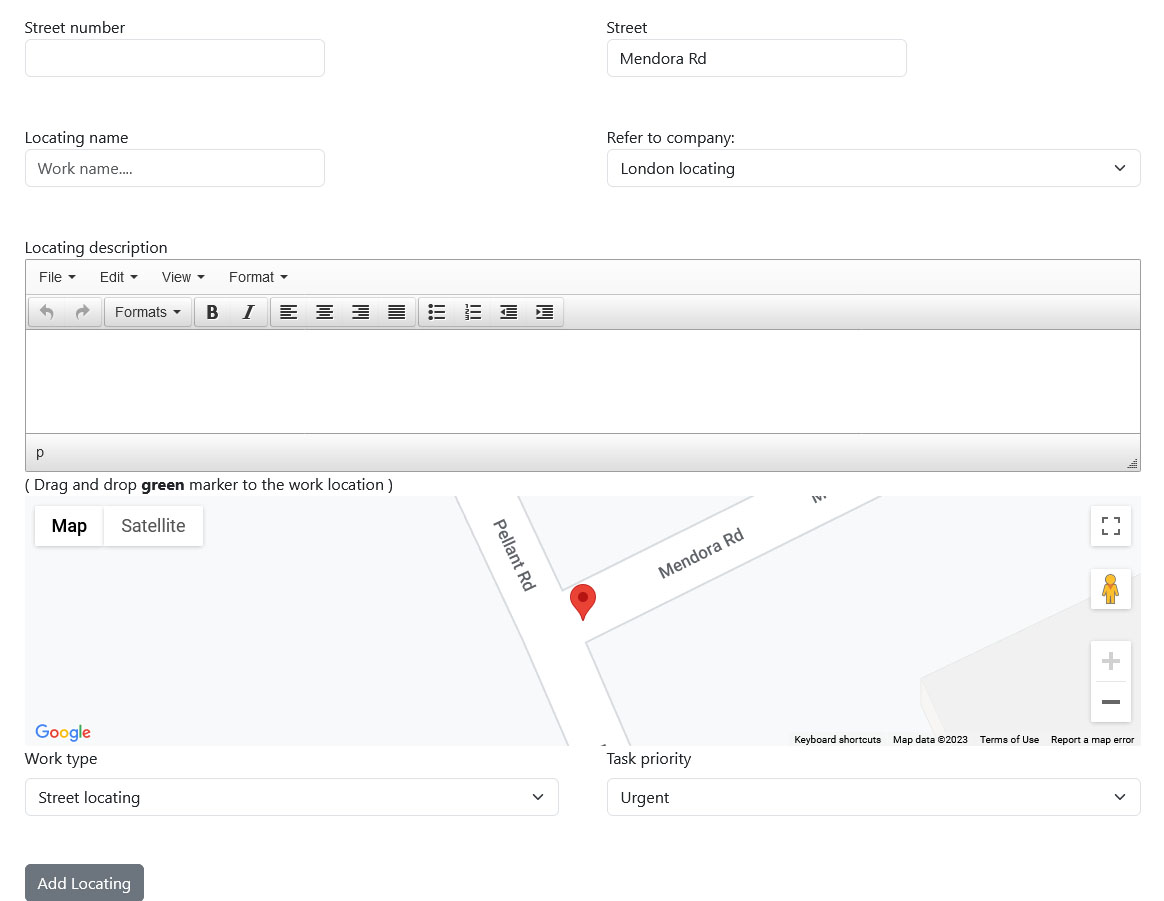
Picture 5 - Select street
- If there is no street in the streets list, click on Add street + to add street you are working on. ( Picture 6 )
- Details how to add new street read on link bellow.
- Add new street
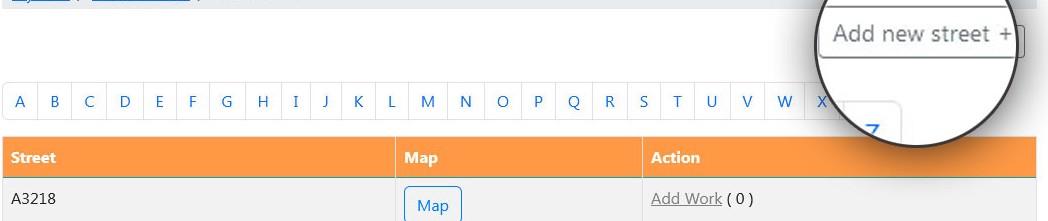
Picture 6 - Add new street
- By clicking on Add work you will see Add new work form ( Picture 7 )
- Select utlity type
- You will see works type which is depend of selected utility type ( Picture 8)
- Add work name
- In the text editor add work description
- On the map move marker to work location. Marker position is where street begining.
- If work needs underground utility locating before digging, just select Need locating check box and after save work you will see Add locating request form
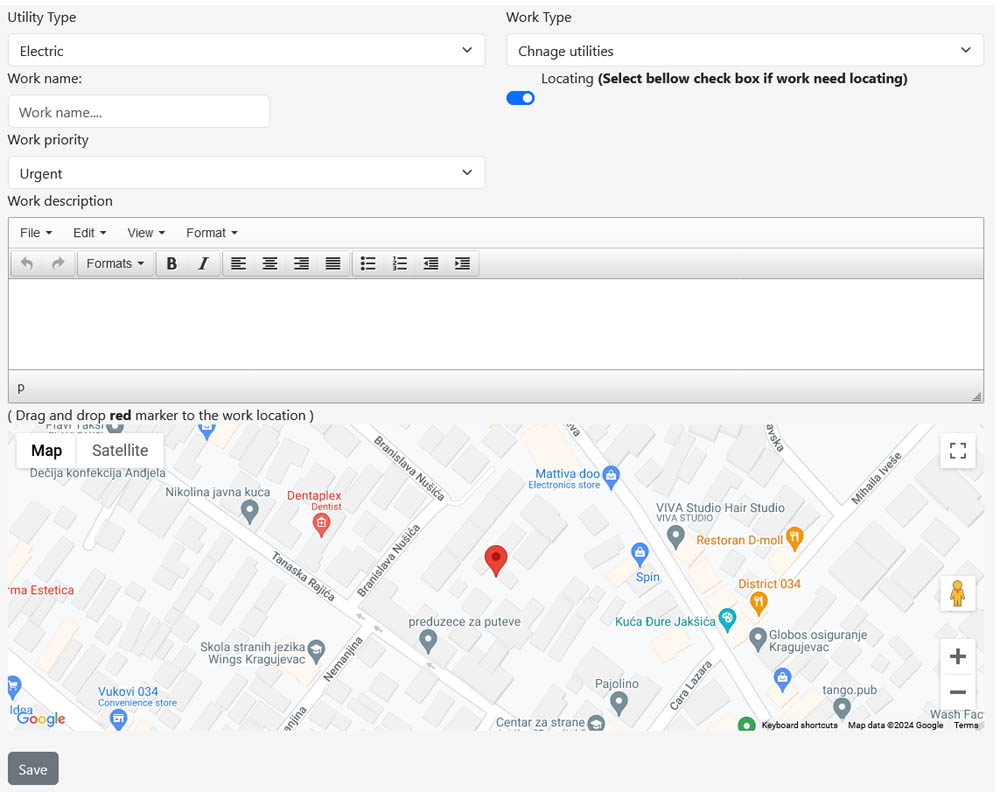
Picture 7 - Add new work form
If work does not need underground utility locating you will see work in utilities works list.
If work needs underground utility locating you will see Add locating request form.